Device Management
Device List
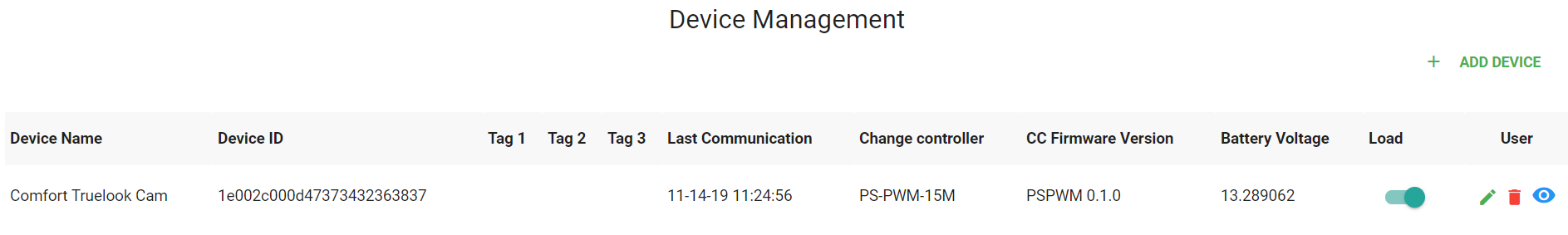
This is the default landing page for the site. It will list off all of your devices along with these fields:
Device Name: The name for your device. This can be changed at any time.
Device ID: The ID of the Noi gateway device.
Tags: These are additional fields you can use to help organize your devices. Adding deployment information like city, site id, etc.
Last Communication: The last time data was reported from your device.
Charge Controller: The model of charge controller the device is configured for.
CC Firmware Version: The firmware versions running on the charge controller and Noi gateway.
Battery Voltage: The last reported battery voltage.
Load: This switch will indicate the last reported load_state and can be toggled to turn the load on/off.
User:
 Edit device information.
Edit device information.
 Delete a device from your account.
Delete a device from your account.
 View the device's dashboard.
View the device's dashboard.
Add Device
This will initiate the Device Claiming process
Edit Device Info
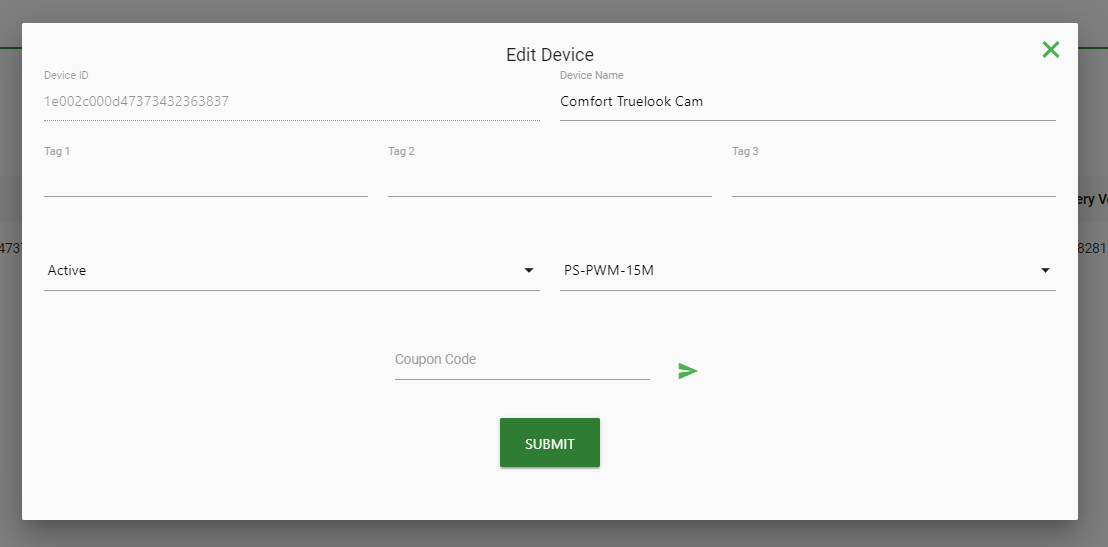
This will allow you to update any of the information for the device. This is also how you will apply new comp codes to keep the device online if you are not on a subscription.